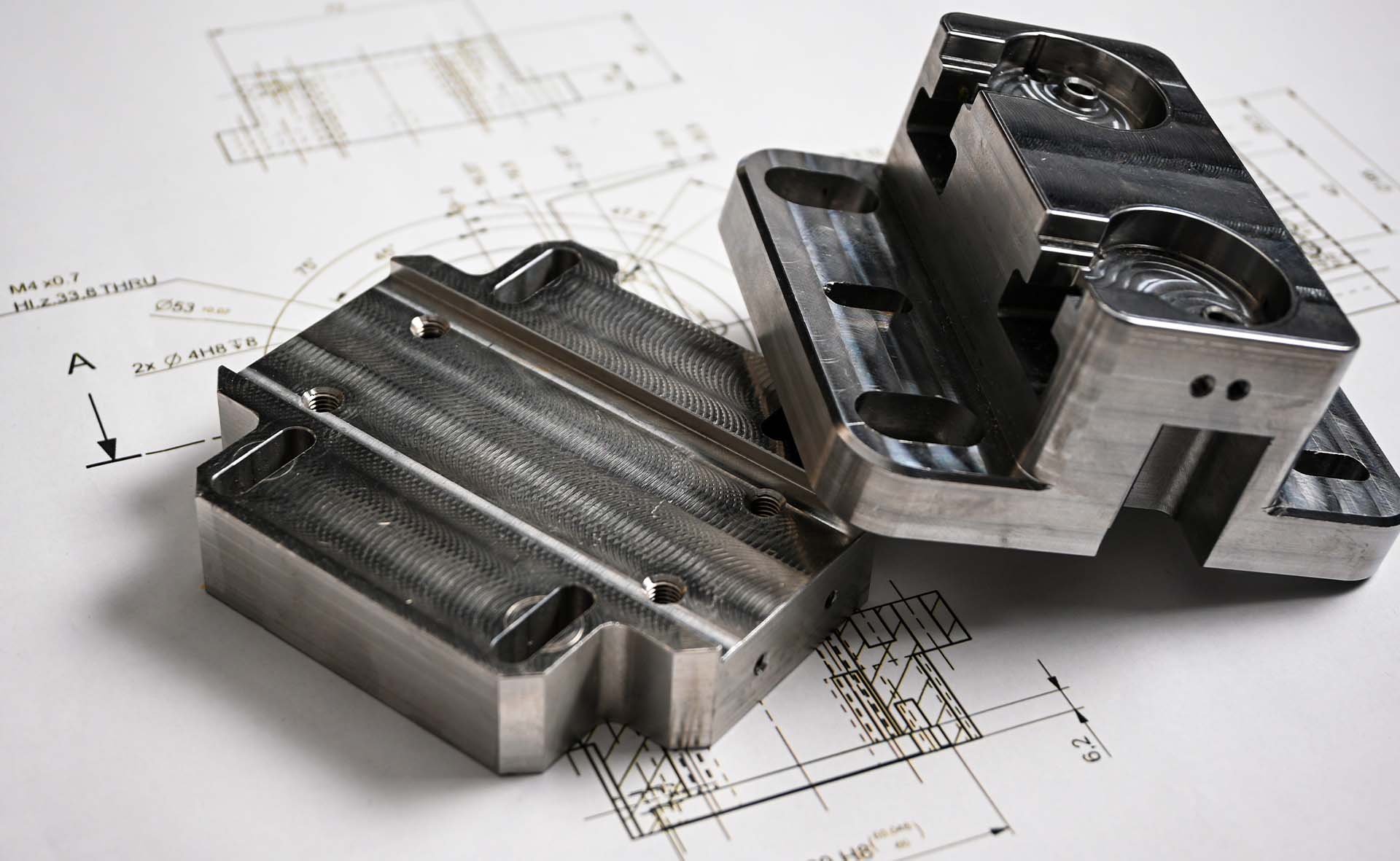Text can include words, numbers, punctuation, and other characters. There are many reasons why you may want to add text to your 3D printed part. It may be for branding purposes or to communicate a message. In this article, we highlight the three main ways you could add text to your part and the best practices for better results.
An embossed text is a text feature raised off the surface of a design. When used right, it creates an eye-catching effect. To ensure that the design is properly visible on the object, it must be designed with a minimum height that adheres to the 3D printer’s capabilities.
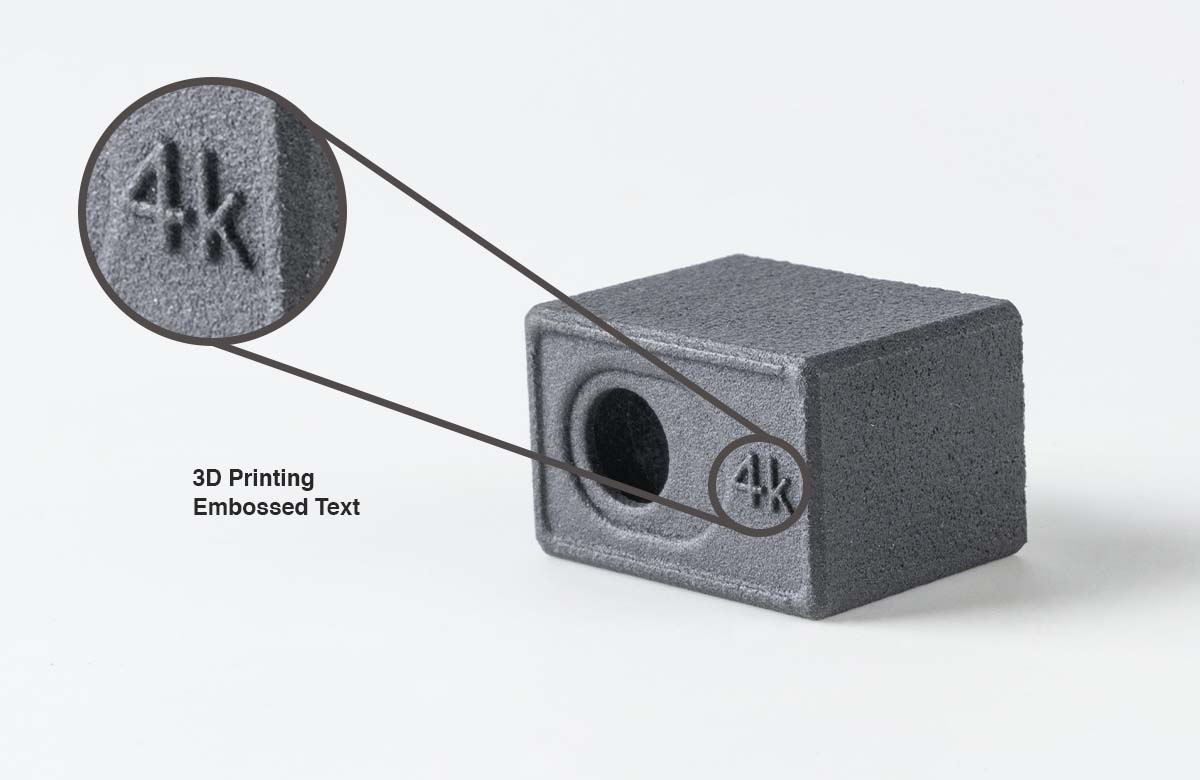
Recommended minimum embossed height:
| SLA 3D Printing | 0.3mm |
|---|---|
| SLS 3D Printing | 1.0mm |
| DMLS 3D Printing | 0.3mm |
| MJF 3D Printing | 0.5mm |
| MJP 3D Printing | 0.3mm |
| FDM 3D Printing | 0.3mm |
Engraved or debossed text and lettering is a practical alternative to 3D printing embossed text if you wish to conserve both time and material usage. While embossed details are often easier to see on a model, when done right, engraved text is a great option for adding text onto your part.

Recommended minimum engraved depth:
| SLA 3D Printing | 0.5mm |
|---|---|
| SLS 3D Printing | 1.0mm |
| DMLS 3D Printing | 0.5mm |
| MJF 3D Printing | 1.0mm |
| MJP 3D Printing | 0.5mm |
| FDM 3D Printing | 0.5mm |
Tips for Designing Text for 3D Printing. Use a Sans Serif Font like Arial – such fonts tend to be without heavy detailing and will print much clearer. Opt for larger fonts – a safe minimum font size for 3D printed text is font size 14.

In many cases, directly 3D printing a design with text isn’t possible due to visibility issues, design complications or it may even be that the part itself may be too awkwardly shaped for embossing or debossing. This is often the case for logos and symbols. In such cases, we can add the text, lettering and symbols during post processing (after the 3D printing process is completed). There are several different ways to do this:
For these options, often, manufacturers will ask you to prepare a file in Adobe Illustrator® (AI) format noting the size of the graphics. This software is best for creating high-quality vector graphics and logos and ensures accurate results.


Upload CAD, Get a Quote Now
Have you decided on which method you will be using to add text onto your 3D printed part? To start your rapid manufacturing project with HLH, simply upload your 3D CAD to our instant quote page to get a quote within seconds. For more information about All 3D Printing Services available at HLH, learn more here.